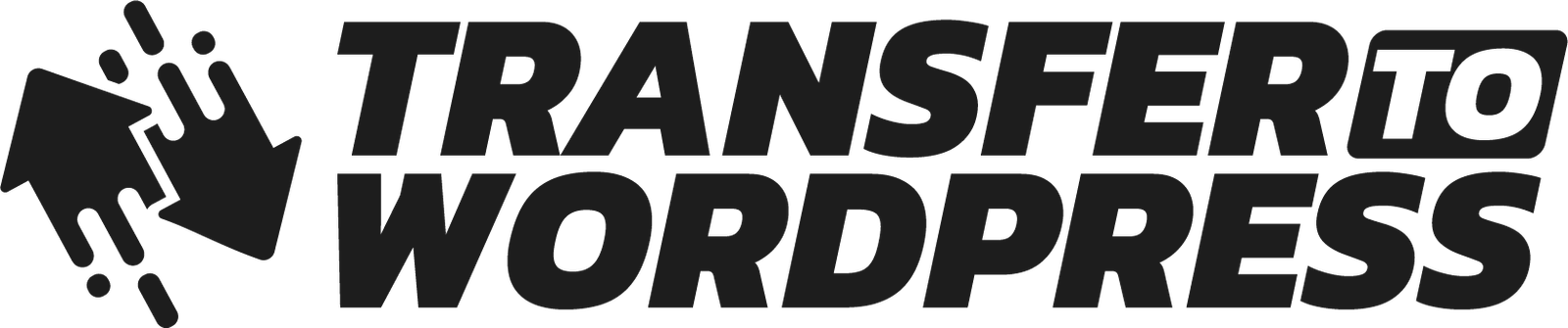As a website owner, you may decide to migrate from Wix to WordPress for a number of reasons, such as the need for more customization, better control over your website, or better SEO performance. When making this transition, one crucial aspect to consider is responsive design.
Responsive design is a website design approach that ensures your website adapts to different screen sizes, from desktops to smartphones. This means that your website will look great and function well on any device, providing a better user experience for your visitors.
When migrating from Wix to WordPress, implementing responsive design is essential for several reasons.
- Improved User Experience
Responsive design ensures that your website looks great on any device, providing a seamless and enjoyable user experience for your visitors. This is especially important now that more people access the internet from their smartphones than from desktops.
- Better SEO Performance
Google favors websites that are mobile-friendly, which means that having a responsive design can improve your SEO rankings. This is because a mobile-friendly website is easier to navigate and provides a better user experience, which Google values highly.
- Consistent Branding
Having a responsive design ensures that your branding remains consistent across different devices. This means that your logo, color scheme, and overall design will look the same whether someone is viewing your website on a desktop or a smartphone.
When migrating from Wix to WordPress, it’s important to implement responsive design in the following ways:
- Choose a Responsive Theme
When choosing a theme for your WordPress site, make sure it is responsive. This means that the theme will adapt to different screen sizes and provide a seamless user experience for your visitors.
- Test Your Site on Different Devices
Make sure to test your site on different devices, such as smartphones and tablets, to ensure that it looks and functions well on all screen sizes. You can use tools such as Google’s Mobile-Friendly Test to check if your site is mobile-friendly.
- Optimize Images for Different Devices
Make sure to optimize your images for different devices to ensure that they load quickly and look great on any screen size. You can use plugins such as Smush to optimize your images for different devices.
- Consider Using a Mobile Plugin
Consider using a mobile plugin, such as WPtouch or Jetpack, to ensure that your website is optimized for mobile devices. These plugins can provide a mobile-friendly version of your website that is faster and easier to navigate on a smartphone.
In conclusion, implementing responsive design is crucial when migrating from Wix to WordPress. By choosing a responsive theme, testing your site on different devices, optimizing images, and considering a mobile plugin, you can ensure that your website looks great and functions well on any device. This will not only improve the user experience for your visitors, but also boost your SEO rankings and ensure consistent branding across different devices.