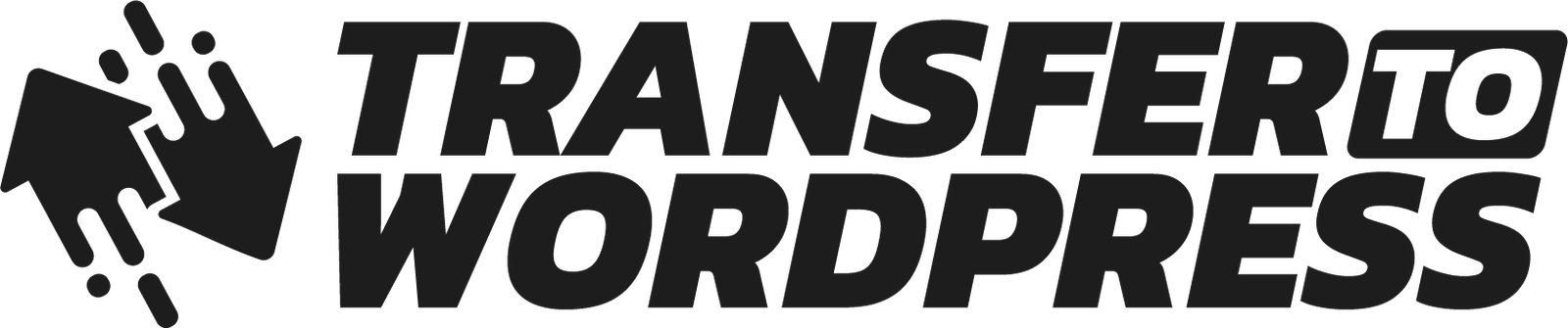If you’re looking to take your website to the next level and considering a move from Squarespace to WordPress, you may be wondering how to get started. Migrating your website from one platform to another can be a daunting process, but with the right guidance, it can be a smooth and rewarding experience. In this blog post, we’ll walk you through the steps of migrating your Squarespace website to WordPress and explain how hiring a WordPress developer can make the process even easier.
Step 1: Plan your migration
Before you begin your migration, it’s important to have a plan in place. Start by identifying the key pages and content that you want to move over to WordPress. This will help you determine the scope of the migration and ensure that you don’t lose any important data during the process. Additionally, consider how you want to structure your new WordPress site, including the design, layout, and functionality.
Step 2: Set up your new WordPress site
Once you have a plan in place, it’s time to set up your new WordPress site. You’ll need to purchase a domain name and hosting, and install WordPress on your new server. This is where hiring a WordPress developer can be helpful, as they can handle the technical aspects of setting up your new site and ensure that it’s properly configured for your needs.
Step 3: Export your Squarespace content
With your new WordPress site up and running, it’s time to export your content from Squarespace. This process involves exporting your content as an XML file and importing it into WordPress. This can be a time-consuming process, especially if you have a lot of content, so consider hiring a WordPress developer to handle this step for you.
Step 4: Configure your new WordPress site
Once your content is imported, you’ll need to configure your new WordPress site. This involves customizing your site’s design, layout, and functionality to meet your needs. If you’re not comfortable with this step, a WordPress developer can help you with this as well.
Step 5: Test and launch your new site
With your new WordPress site configured, it’s time to test it and make sure everything is working as expected. This includes testing your site’s functionality, design, and content to ensure that everything is working properly. Once you’re satisfied with your new site, it’s time to launch it and make it live for your audience.
Hire a WordPress Developer
Migrating your website from Squarespace to WordPress can be a time-consuming and complex process, but hiring a WordPress developer can make it easier and more efficient. A WordPress developer can handle the technical aspects of the migration process, such as setting up your new WordPress site, exporting your content, and configuring your new site. Additionally, a WordPress developer can help you customize your new site to meet your needs and ensure that it’s properly configured for optimal performance.
If you’re considering a move from Squarespace to WordPress, hiring a WordPress developer can help you make the transition smoothly and successfully. Contact me today to learn more about how I can help you migrate your Squarespace website to WordPress and take your website to the next level.
[oceanwp_library id=”1158″]