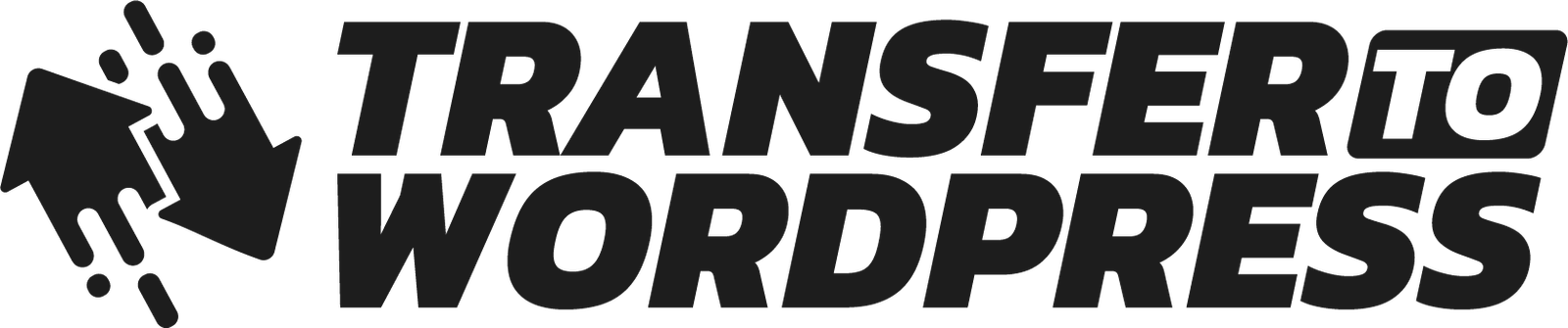If you have recently migrated your website from Wix to WordPress, congratulations! You’ve taken a big step towards a more powerful and flexible website. However, the migration process is just the first step. To get the most out of WordPress, you’ll need to install the right plugins. In this blog post, we’ll explore the top plugins to install after converting your Wix website to WordPress.
- Yoast SEO
Yoast SEO is one of the most popular SEO plugins for WordPress. It helps you optimize your website for search engines by providing you with tools to manage your content’s readability, meta descriptions, and titles. Yoast SEO also includes a range of features to help you improve your website’s performance, such as XML sitemap generation, breadcrumbs, and schema markup.
- Jetpack
Jetpack is a versatile plugin that offers a wide range of features to help you improve your website’s performance and security. It includes features such as website backups, spam protection, downtime monitoring, and more. Jetpack also includes a range of marketing tools, such as social media sharing buttons, email subscriptions, and related content suggestions.
- WPForms
WPForms is a user-friendly plugin that allows you to create custom contact forms for your website. It includes a drag-and-drop form builder that makes it easy to create forms for your website, such as contact forms, survey forms, and order forms. WPForms also includes features to help you manage and organize your form submissions, such as email notifications and entry management.
- W3 Total Cache
W3 Total Cache is a popular caching plugin that helps you improve your website’s speed and performance. It caches your website’s pages and posts, which reduces the amount of time it takes for your website to load. W3 Total Cache also includes a range of features to help you optimize your website’s performance, such as minification, browser caching, and content delivery network (CDN) integration.
- WooCommerce
If you run an online store, WooCommerce is a must-have plugin for your website. It allows you to create an e-commerce store on your WordPress website, including features such as product listings, shopping carts, and payment gateways. WooCommerce is highly customizable and can be used to sell physical and digital products, as well as services.
Conclusion
Migrating your Wix website to WordPress is a great step towards a more powerful and flexible website. However, to get the most out of WordPress, you’ll need to install the right plugins. Yoast SEO, Jetpack, WPForms, W3 Total Cache, and WooCommerce are all excellent plugins to install after converting your Wix website to WordPress. With the right plugins, you can improve your website’s performance, SEO, security, and functionality.